IIS developer express is a new web server from Microsoft for ASP.NET developers for non production use. The new developer edition of IIS comes with a lot of cool features from IIS and Visual Studio's built-in web server combined in to one software, making it a better tool for developers.
As of now, the IIS developer express is not a separate download and there is no separate installer. It need to be installed through the WebMatrix software install. WebMatrix can be installed using an installer called "Web Platform Installer", which can be used to install a bunch of web development tools from Microsoft and third parties.
On 7 July 2010, Microsoft announced Web PI 3 along with WebMatrix beta. WebMatrix is an integrated web application development tool which include a developer version of IIS called 'IIS Developer Express'.
The Web PI 3 installer can install a large number of web application development tools, including:
and many more.
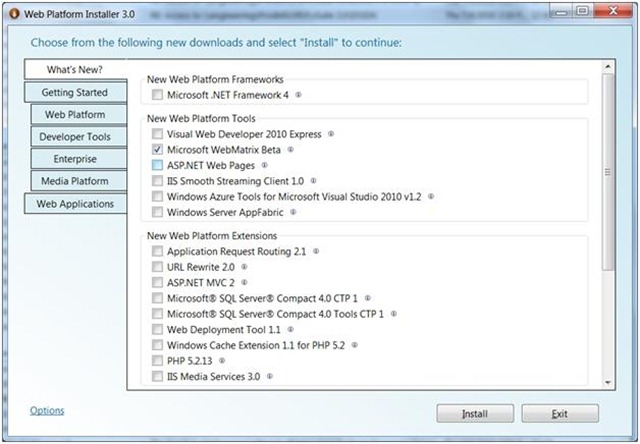
The components included in Web PI installer are dynamically loaded from Microsoft web services, so this list can change and add more stuff any time.
You can download WebMatrix Beta installer (Web PI 3 beta) from here: http://www.microsoft.com/web/webmatrix/download/
As of now, there is no Visual Studio integration for IIS Express. If you like to use IIS Developer Express from Visual Studio, your options are limited to:
1. Open WebMatrix, start IIS Express and then run your Visual Studio website against the site hosted in IIS Express.
2. Launch IIS Express from command prompt.















No comments:
Post a Comment