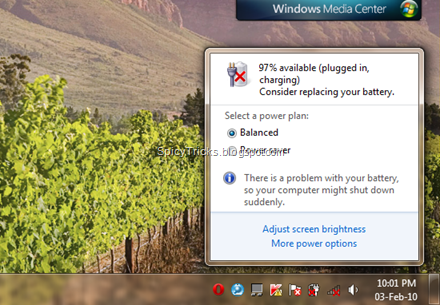Windows Phone Developer Tools Beta Released.This Beta release represents the near final version of the tools for building applications and games for Windows Phone 7.
Windows Phone Developer Tools Beta Released.This Beta release represents the near final version of the tools for building applications and games for Windows Phone 7.
It’s time to get serious about building the actual apps and games for Windows Phone 7 that consumers will be looking for starting this holiday season.
One of the things I really want to do is just take a step back and congratulate the entire Windows Phone 7 team. They have done an amazing job of delivering code month after month on our path to releasing later this year. Check out this timeline:
- Feb 2010 – Windows Phone 7 was unveiled at Mobile World Congress in Barcelona
- Mar 2010 – The application platform was unveiled at MIX 10 in Las Vegas. With that, we had the first CTP of the Windows Phone Developer Tools.
- Apr 2010 – The tools received an updated, and the CTP Refresh shipped.
- Jun 2010 – Windows Phone Marketplace details unveiled at TechEd 2010. Get the Windows Phone 7 Application Certification Requirements.
- July 2010 – Beta release of Windows Phone Developer Tools, and the preview developer phones start shipping to ISVs
Here’s a link to the release notes for the beta, but I wanted to talk about a few top level items:
- Microsoft Expression Blend for Windows Phone – Blend is now integrated completely into the Windows Phone Developer Tools Beta.
- Developer Registration Utility – Now you can unlock you Windows Phone 7 device for development purposes.
- XAP Deployment Tool – if you want to deploy XAP files directly to an unlocked device, now you can.
- The Windows Phone 7 API – we’re getting close to completion. Many namespaces that were previously distributed over several different DLLs have now been consolidated into one. In addition, there have been realignments and changes in several other namespaces as well. Push Notifications, Accelerometer and App Bar APIs have all been updated.
- Additional Controls – There are some additional controls coming in the next few weeks (i.e. Panorama and Pivot) which didn’t make the beta release. They are coming soon.
- Control Templates – Silverlight for Windows Phone control templates have been updated to match evolutions in the overall OS.
Get Trained – Windows Phone 7 Jump Start
Windows Phone 7 JumpStart is a FREE virtual live class for developers interested in developing applications and games for Windows Phone 7. We’re providing this in partnership with our MS Learning team. The course is organized into four virtual instructor-led sessions that are of 3-hour duration. They will be presented by forthcoming MS Press authors and MVP's, Andy Wigley and Rob Miles. It will provide developers a jump start for developing Windows Phone 7 applications. The Labs will be completed offline with office hours access to the instructors.
The dates for these course sessions are:
- July 20 – 8am: Session One: Getting Started with Microsoft Windows Phone and Silverlight
- July 20 – 1pm: Session Two: Programming Game Applications with XNA
- July 22 – 8am: Session Three: Programming Applications with Silverlight
- July 22 – 1pm: Session Four: Review and Wrap Up
Go register for the course now!
Devices for Developers
We made a promise last month that we would be getting pre-production preview devices to developers this month. We are keeping that promise. In fact, the very first preview devices were awarded last week to a pair of pretty amazing high-school students who won the Windows Phone “Rockstar” contest as part of the Imagine Cup. When we saw what they had done, we knew we had to get them preview phones.
Starting next Monday (July 19th), we start shipping the devices more broadly. Sadly, we will not be able to meet all of that demand. We are planning to set up deploy and test labs in major cities to make it a little easier for everyone who wants to have access to a preview phone to have it. More on that soon.
Lastly, to get your name in the queue, assuming you haven’t already sent in an email, you can now send an email to wp7req@microsoft.com. A field representative will get back to you as soon as possible. Again, these are preview phones, so they are limited in quantity. When you send email, please include the following information:
- Your name
- Company name, if applicable
- What city/state/country you are located in
- App(s) you plan on developing (category and brief description)
Download:
Get the Windows Phone Developer Tools Beta.






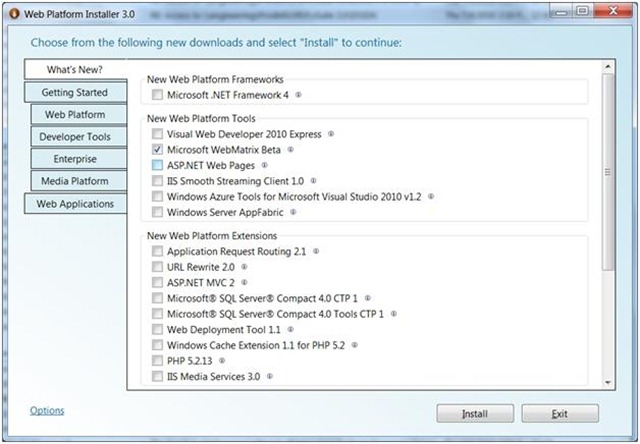


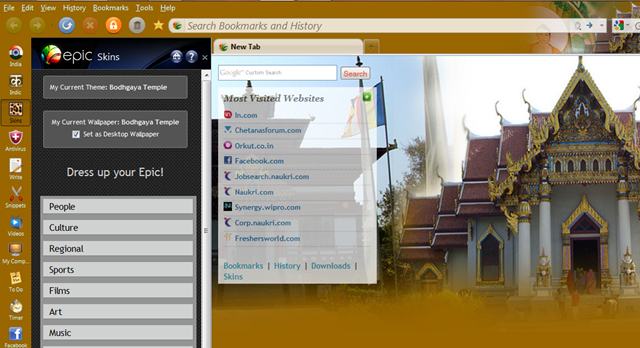






![Capture_thumb[1] Capture_thumb[1]](https://blogger.googleusercontent.com/img/b/R29vZ2xl/AVvXsEhJwMjrjSDprvI0ju-KW3yesUSrQCPcT6KtkzigLpfnb6iT2qV9FQx9bs0bC9OUgloHHKhMqerpuZtBZLZuEFKeV6_mWM42B9WS9HbHiJnYq7DK4Y85B5m6F52pkuIX_GVAJP1dxvgf4OJz/?imgmax=800)







![Capture_thumb[1] Capture_thumb[1]](https://blogger.googleusercontent.com/img/b/R29vZ2xl/AVvXsEhgQ_Q1bk2347yHoVD-5qXNic2vWibz0tU21MFgcOK9P8etfIA8Xm56mIrKufqXWxttauMgEsDKV_ci3ovaJT0ARCdycRzduKPlrRiVexAuE9NNjE7p0O7FCbq4pEHAdkp2cftOQN_oWSxc/?imgmax=800)